In today's rapidly evolving world, the computer has become an integral part of everyday life. It is arguably the most important invention of the 20th century and being proficient in its use has become more rewarding than ever before.
One aspect of using a computer efficiently involves begin able to quickly communicate to the computer what you are trying to make it do. This is where touch-typing as a skill becomes invaluable. Touch-typing or in layman terms "being able to type on a keyboard without needing to look at it" is a skill that has numerous benefits especially if one's profession involves plenty interaction with a computer. These include improved productivity, reduced fatigue while working, improved multi-tasking and most importantly the ability to fluidly interact with a computer.
I taught myself how to touch type in 2020, I had no particular reason to do so except for that fact that I thought it looked cool and would have some utility in my day to day life. Fast-forward a few years, having chosen a career that involves daily interaction with computers has shown me how valuable this skill really is and how worth it, it was to put in all the time learning it.
How to learn touch typing?
Now that you have judged touch typing as a worthy skill to learn, here is exactly how I recommend learning it. I will provide all the resources that can help you along the way, prevent you from making painful mistakes and make the experience more enjoyable.
Step 1. Getting into the right mindset:
Learning touch typing requires a lot of practice to build speed and accuracy. While the concept is simple, progress depends on consistent practice. Like playing an instrument, any beginner can learn the basics quickly, but only with dedicated practice can one type quickly and reliably without errors.
Step 2. Master the Basics:
Start from the very first lesson on https://www.typingclub.com/ and work your way up to begin able to type the entire home row. That sounds way easier than it actually is, and will require a bit of practice.
Tips:
1) Take it slow, don't try to cram 60 min practice session into each day, it will become too tiring and make you want to throw your computer through a wall.
2) Don't look at your physical keyboard, you can use the on-screen keyboard provided by TypingClub but later we have to stop relying on this as well. For now you can use this if you really have to.
3) Practice all the rated exercises (ones where you get stars out of 5) more than once, TypingClub will let you move forward but you have to ensure that you do these multiple times. I recommend trying to go for 5 stars on each exercise. You get platinum stars if you exceed the requirements by a big margin.
4) Make sure to use the right fingers for each letters, using the wrong fingers will lead to developing bad habits and will be very difficult to fix later on.
5) Try to incorporate touch typing in your everyday typing.
When to move on from the home row?
This stage takes time if you follow the previous steps. The main criterion to move on is whether you can type letters without thinking about their location. If you’re still unsure where letters like "s" are positioned, go back and practice the latter exercises. Once typing feels intuitive, move on to the next row.
Step 3. Do the same for top and home row.
Now that you have learned how to practice and when to move on, all that's left is to put in the hours to conquer the top and bottom rows. The same steps apply but the difficulty level has increased as now you have to type across multiple rows.
Step 4: Practice, Practice, Practice.
Before moving on to the capital letters and symbols, i would highly recommend thoroughly practicing the basic three rows, once these become muscle memory, moving forward will be much more fun.
Here are some sites to help you improve:
1) https://monkeytype.com/ : The most popular website for typing tests, it gives a ton of flexibility to customize your tests, typing environment, make it more challenging by increasing the difficulty mode etc.
2) https://zty.pe/: A typing game where you need have to destroy asteroids by typing words before they hit the ground.
3) https://www.keybr.com/ : A smart practicing tool which learns from your mistakes and modifies the exercises to help you improve on your weak points.
4) https://play.typeracer.com/ : Race and win against real players by typing the fastest.
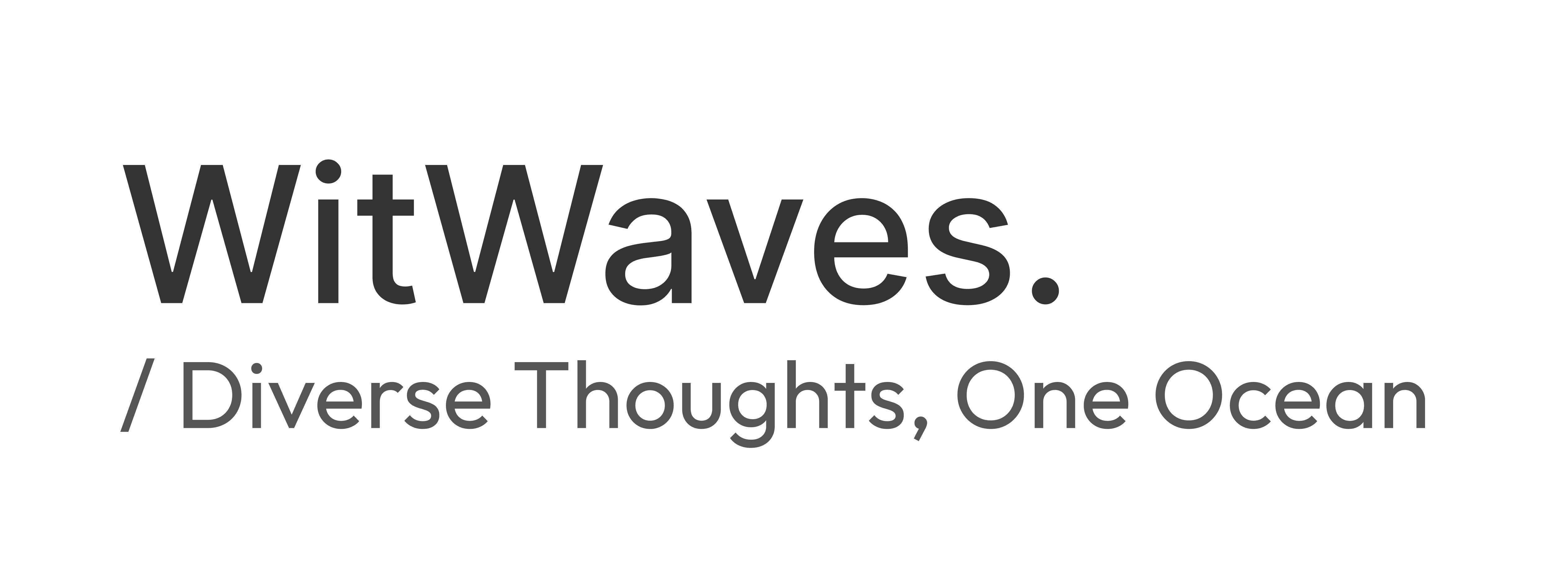

Discussion
Start the conversation
No comments yet
Be the first to share your thoughts on this article. Your insights could spark an interesting discussion!