Understanding CLI
What Is CLI ?
The CLI (short for command-line interface) is a user interface that takes input from the user via text commands entered in a terminal or console window. After the user runs a command, the terminal/shell interprets the command and performs the requested task, usually displaying a response from the system.
Requirements
The essential requirement for using a CLI is to have a good knowledge of different commands, their syntax, and what they can do. When that requirement is met, the CLI becomes much more effective compared to GUI as it is memory efficient and executes the tasks faster.
Features
Some of the most prominent features of a CLI are the support for scripting, command pipes that allow users to combine different commands and pipe the data flow, and control of system variables.
Availability
The CLI is available on most operating systems alongside a GUI, including Unix/Linux, Windows, and MacOS. Examples of operating systems that use only a CLI by default are Arch Linux, Gentoo, FreeBSD, and most Linux-based server distributions.
Understanding GUI
What Is GUI ?
A GUI (short for graphical user interface) is based on graphics and visual elements, allowing users to interact with the system using a keyboard and a mouse. A GUI aims to facilitate system management and improve user-friendliness by providing windows, various menus, buttons, icons, wizards, etc.
Requirements
An operating system that supports GUI applications (e.g., Windows, macOS, various Linux distributions). and appropriate drivers for the graphics card and other hardware components
Features
The key GUI features are intuitiveness and simplicity. Another advantage is that users don't have to remember a specific command but interact mainly using the mouse. However, the extra visual interaction requires more memory and processing power, making the GUI slower than CLI.
Availability
The GUI is used in operating systems such as Linux and Windows. Linux's most popular GUI desktop environments are GNOME, KDE, and MATE Desktop Environment. Windows is prominently GUI-based and comes with apps based on GUIs that provide a user-friendly mechanism for system interaction.
Conclusion
Both types of user interfaces come with advantages and disadvantages, cater to different use cases, and can usually accomplish the same tasks.
If you want a more intuitive UI, use the GUI, but for a more robust and powerful tool for OS interaction, use the CLI.
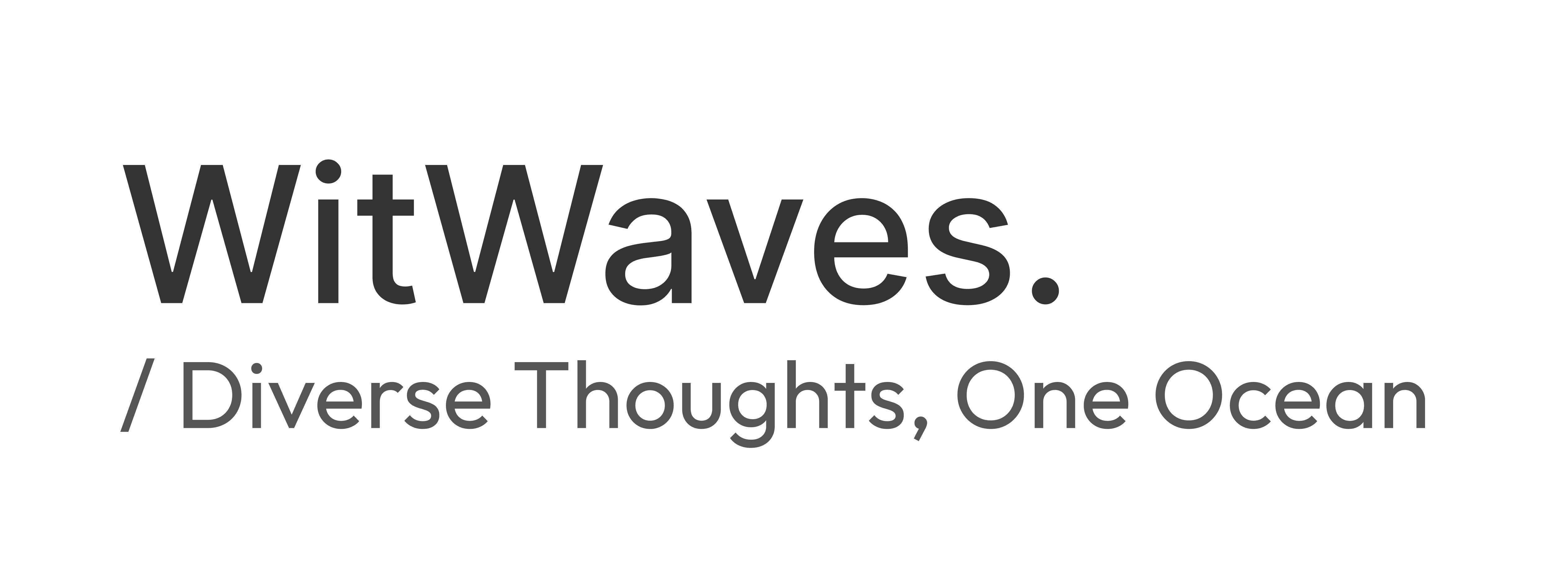



Discussion
Start the conversation
No comments yet
Be the first to share your thoughts on this article. Your insights could spark an interesting discussion!