In our increasingly digital lives, keeping our online accounts secure is more crucial than ever. One of the most effective ways to bolster your account security is through Two-Step Verification (2SV), also known as Two-Factor Authentication (2FA). This guide will walk you through what 2SV is, how it works, and why it's essential for protecting your personal information.
What is Two-Step Verification?
Two-Step Verification provides an additional layer of protection for your online accounts. Unlike traditional logins that only require a password, 2SV requires two different forms of identification. This means that even if someone manages to steal your password, they won’t be able to access your account without the second verification step.
How Does Two-Step Verification Work?

The process of Two-Step Verification is quite simple and typically involves these steps:
1. Log In with Your Password: When you try to access your account, you start by entering your username and password as usual.
2. Receive a Verification Code: After entering your password, you’ll be prompted to provide a second piece of information. This could be:
- A code sent to mobile phone via SMS.
- A code generated by an authenticator app(Google Authenticator).
- An email containing a verification link or code.
3. Enter the Code: Finally, you enter the verification code into the login screen. If everything is verified successfully, you will be granted access to your account.
There are several ways to receive the second verification step:
SMS Text Messages: A one-time code is sent directly to your phone via text.
Authenticator Apps: Applications such as Google Authenticator or Authy generate time-sensitive codes that you can use in addition to your password.
Email Codes: Some services send a verification code to your registered email address.
Security Questions: You might be asked to answer pre-set security questions that only you should know.
Physical Security Keys: Devices like YubiKey can provide an extra layer of security when plugged into your device or connected via Bluetooth.
How to Set Up Two-Step Verification
Setting up 2SV is usually a straightforward process. Here’s how to enable Two-Step Verification (2SV) on various platforms:
1. Log in to your account and go to the Security Settings section.
2. Look for options labeled Two-Step Verification, Two-Factor Authentication, or something similar.
3. Follow the instructions to choose your preferred verification method and complete the setup.
Why Should You Use Two-Step Verification?
Implementing Two-Step Verification comes with numerous advantages:
Increased Security: By requiring two forms of identification, it greatly reduces the risk of unauthorized access.
Protection Against Phishing: Even if a hacker gets hold of your password through deceptive means, they would still need the second verification step to log in.
Peace of Mind: Knowing that there’s an additional layer of security helps you feel more secure while navigating the online world.
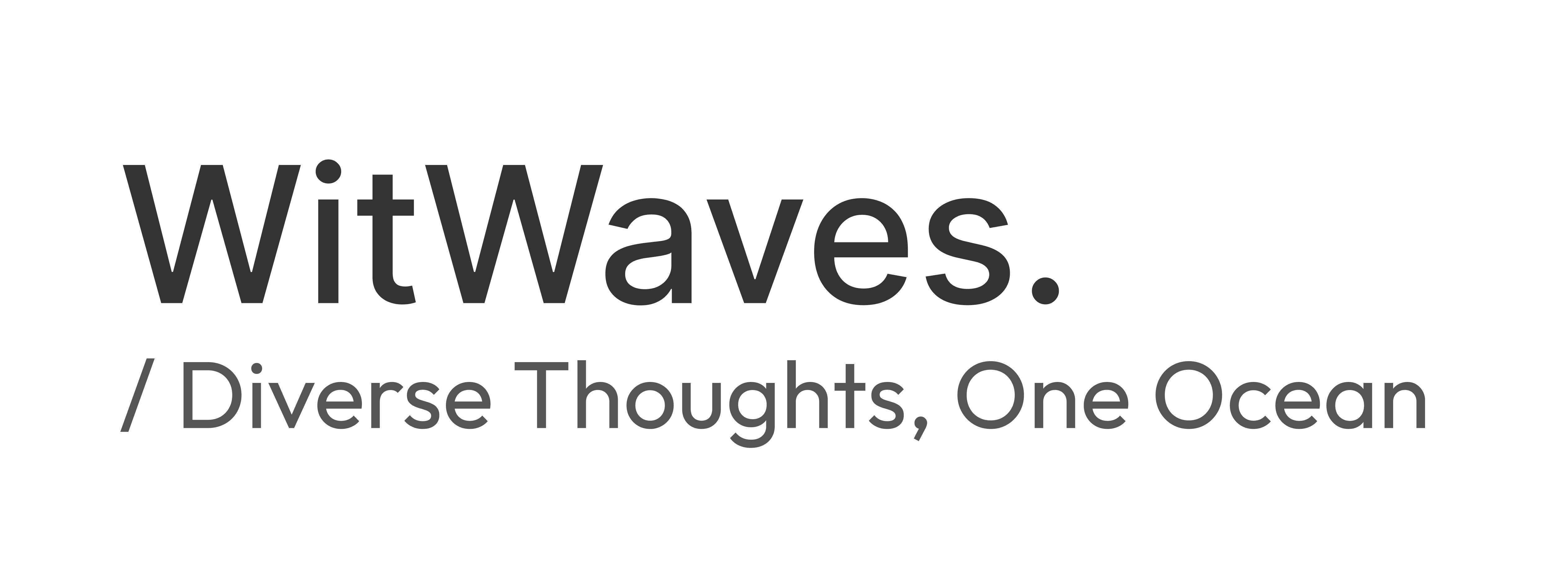

Discussion
Start the conversation
No comments yet
Be the first to share your thoughts on this article. Your insights could spark an interesting discussion!